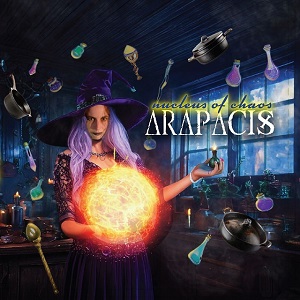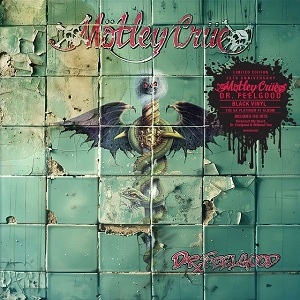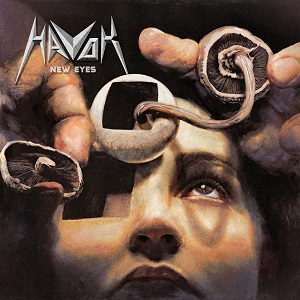How To Create A Youtube Channel For Your Music Band
December 3, 2022, 2 years ago

If you want to find the newest artist or trendy song, your first stop is YouTube. YouTube has become the most popular platform for streaming music online. And for this reason, if you are starting a band and haven’t created a YouTube channel yet, you are missing out big time. Having an official artist channel for your band will not only increase your online fanbase, but you will be able to get subscribers for YouTube channel.
Becoming a member of this community is free. The platform will allow you to engage directly with your fans, get feedback, and build fan loyalty. Here are tips on creating a YouTube channel for your music band.
1. Customize Your YouTube Brand
YouTube is a platform that allows you to share your music content and sell yourself as a brand. After logging into your band’s YouTube account, your first step should be branding. Start by clicking on the themes & colors and then advanced options on the YouTube channel. If you already have an existing band logo, use it as your profile picture. Additionally, if you have an existing website, try to replicate its style on the channel's banner.
Tips for the background picture:
● Use a panoramic image rather than a close-up one—for instance, a wide-shot image with the band performing on stage.
● Let the focus of the image be on the left or right. This is because texts and pictures will obscure the middle part of it.
● Avoid portrait images.
● The image should be wider than 970px so that it is big enough to extend beyond the edges of the content area.
● Set an image transparency of 10% to 40%.
2. Set the Channel to Musician
Navigate to the YouTube account, click on settings, and select “Musician” as the channel type. Next, add performer information and publish a schedule of show dates by clicking the events date module.
3. Provide Links to Websites and Music Downloads
As a band, you definitely should have your website. Fans can use websites to learn more about your music and the band. Additionally, provide direct links to website pages where your fanbase can purchase your music. These links are a great way of encouraging your music sales.
Links can be placed on the channel description or the About Me section. In addition, having selected a musician channel type, YouTube will allow you to customize your buy buttons by using your album artwork. To create links on the YouTube channel, enter the URL of the store page, and YouTube automatically hyperlinks it. Be sure to include these links in the first sentence of the video description.
4. Add Tags to the Channel and Videos
Keywords or tags are what your fans will use to find your music on YouTube. To add tags on the channel, click Settings and select videos from the dropdown menu on individual music videos on the top right side of the screen. Next, click the edit section that is next to the selected video.
5. Create Content
Now you have the channel set up. It's time to post or create content for your audience. When creating content, choose locations and backgrounds that reflect your music style. Make sure your music audios are clear and of good quality. Mix things up, so instead of only posting music videos, you can have interview video content of bandmates or fans.
6. Annotations
YouTube video annotations allow you to add links or comments on videos. You have control over the content of the annotations, where they show up, and when they appear or disappear.
7. Upgrade to Official Artist Channel
To upgrade the channel, you must have uploaded at least three music videos of your band. The upgrade comes with various features, including an official music playlist. When your music band becomes an official artist, you can control how your audience views your music and how they use it on YouTube. The official artist channel will also offer you the following:
● Artist Analytics. It helps artists to have a holistic view of how they perform on YouTube. This also includes videos uploaded by VEVO or your label and videos on other channels or shorts that use your music.
● Organized Content. This will organize your music into the album section and the band’s official music videos into the playlist section. Additionally, there is the option of deleting, moving, and re-adding auto-generated music sections.
● Promotional Content. You can choose what you want to be highlighted in the featured video slots and upcoming concert listings.
● Unified Presence. And finally, this channel allows one to reach out directly and interacts with their fans on YouTube. Additionally, the band can manage its presence on YouTube, YouTube charts, and music.
Conclusion
It requires consistency, work, and creativity to be famous on YouTube. Now that your channel is set up with relevant content, it's time to promote it. Use other digital platforms to promote your music and brand. Engage with your fans and discuss your bandmate's journey as an artist. You can also collaborate with other bands or artists to grow your audience.